What would happen if you had to go to the hospital and were unable to give emergency contact information because of your condition? If you are at the same hospital as Julia Thompson, she would know exactly what to do with your iPhone to reveal such information! In fact, she has shared this tip with others on Facebook.
By setting up some emergency medical contact information on your iPhone, it makes it possible for others to see that info, even if your phone is locked. Emergency responders are often aware of this fact and can use it to your advantage.
Your iPhone will have a free app included that is called Health. Look for a white box with a pink heart in the top right corner of the box.
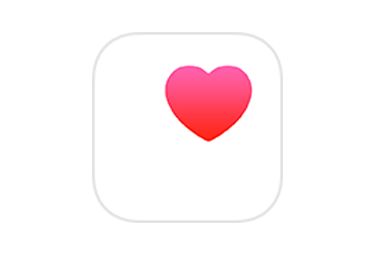
After opening the health app, look for a menu bar at the bottom of your screen. The medical ID icon will be located at the far right of the menu bar. Tap on the medical ID icon and add your emergency medical contact information. This is what the health Dashboard looks like. A green arrow points the way to the medical ID icon.

Once you are on the medical ID screen, you can fill out as much as is necessary to provide emergency responders with life-saving information. You can include such things as allergies, medical conditions, blood type and medications.
After filling out this information, it is possible to access it from your iPhone. The way to access the information is shown below.

The following information was included in Thompson’s post:
“Working in a public hospital and seeing patients in ED I appreciate many patients come in and we have had no way of knowing who they are or how to contact their next of kin. And their phones are locked!
“But many people don’t realise that you and patients can set up something called a ‘Medical ID’ on your iPhone if you have the health app (free with phone). This information can be accessed even while the phone is locked by clicking on the emergency options and can display things like name, DOB, emergency contacts, medical conditions and even blood type and donor status. You can even add notes.
“It can be managed by clicking on the little ‘Health’ app that comes default on the phone (heart icon and then in the app go to the little star shape with medical ID) and given everyone I have spoken to today has never heard of it it seemed like a social media share kind of moment!
“But don’t simply share it-update yours also!!
“(I believe android have an app called ICE/in case of emergency that works similarly and if you don’t like apps don’t forget the going to the good old fashioned owner information, enter your emergency contact and ‘I.c.e’ as the owner and tick the ‘show owner information on lock screen’).”
(Images: Apple, Colleen Annek, Julia Thompson)
Please share this vital information with others
