The iPhone certainly is a popular device, and many of us can’t wait until the new update comes out. Of course, what they aren’t telling us, is that there are many things hiding on the iPhone right under our noses and many of us don’t realize them. Knowing these tricks can certainly help you to enjoy your phone and use it to the full.
Of course, the new functionality that comes out with the updates is certainly amazing but in actuality, that functionality was already there, it just wasn’t unlocked yet. It’s time for you to get to know your iPhone on a more personal basis so that you can use it for many more amazing things.
1. Set a Sleep Timer for Your Music
If you like to listen to relaxing music but you want it to stop after you fall asleep, set a timer through the Google clock app.
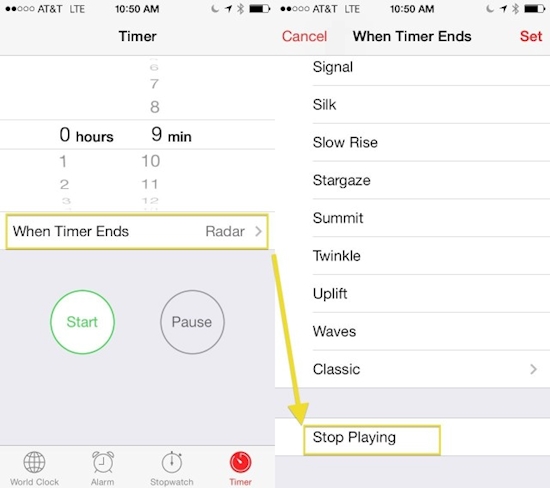
2. Custom Vibration Patterns
Just go to Settings>Sounds>Ringtones>Vibration>Create New Vibration and use your finger to tap out the pattern.

3. Flashing Alerts
Never miss an important call when you are in a crowded area again. Use the LED for notifications by going to Settings>General>Accessibility.

4. Undo Mistakes by Shaking
Your iPhone is your own personal Etch-a-Sketch. Shake your phone to start over when you make a mistake
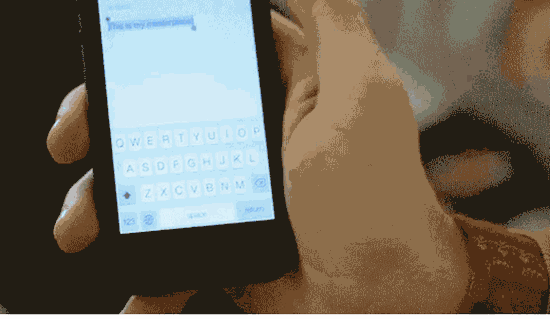
5. Make your phone faster – memory
Hold down the power button until you see the “slide to power off” prompt, then hold down the home button. The screen will go blank and your memory is refreshed.

6. Make your phone run faster – cashe
In any of the App Store, Podcasts, Music, Game Center, and Phone apps, tap any single icon along the bottom 10 times to clear the cache.
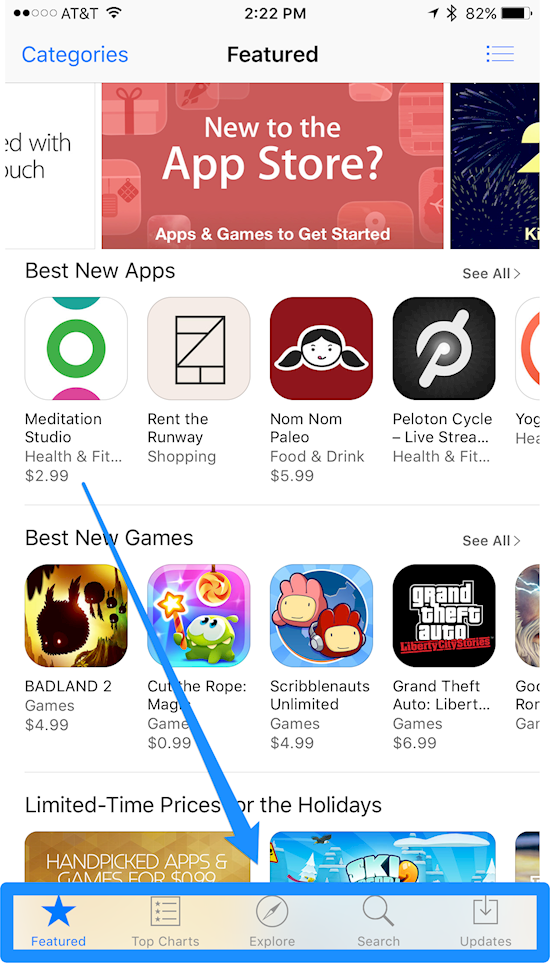
7. Text message timestamps
If you want to see when a message was sent or received, drag your thumb to the left to reveal the timestamp
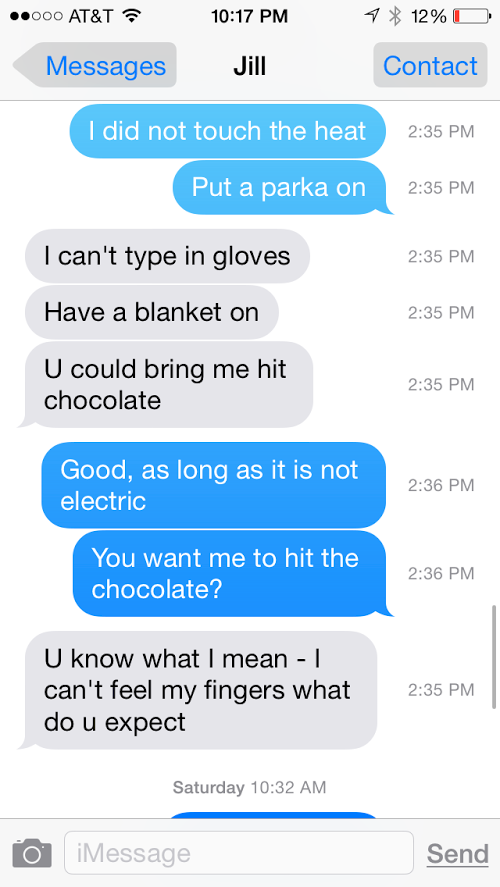
8. Closed tabs in Safari
You can go back to a previously closed tab. Hold down on the + symbol at the bottom of your screen and check out the list
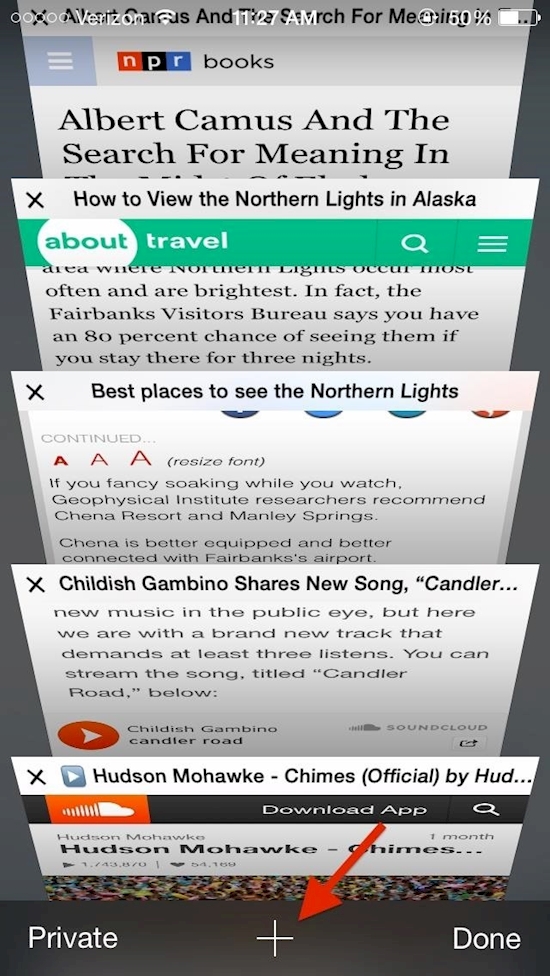
9. Use your phone as a level
Launch the Compass app and swipe to the left
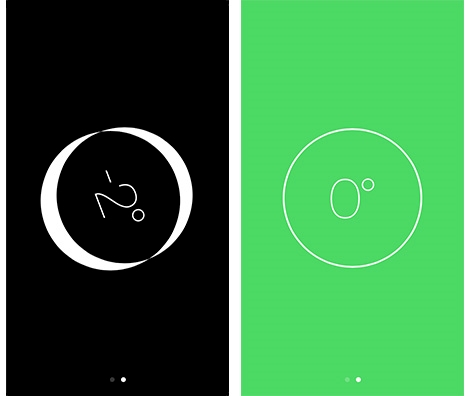
10. Medical information
Fill out the form under the Health app with as little or as much detail as you like; remember, this information is available without unlocking your phone, so only put in info that you’re comfortable sharing.

11. Only see unread emails
There is nothing worse than clutter. Open the mail app, tap the mailboxes link and tap edit. Tap the circle next to unread and you will see only the unread messages.
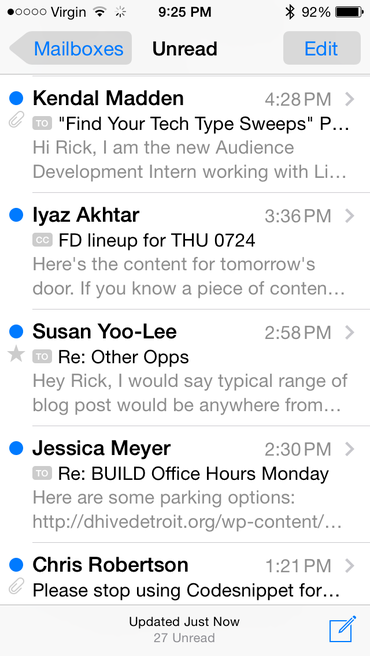
12. What flights are overhead
Are you looking for some information from Siri? Just ask her what flights are overhead and now you’ll know
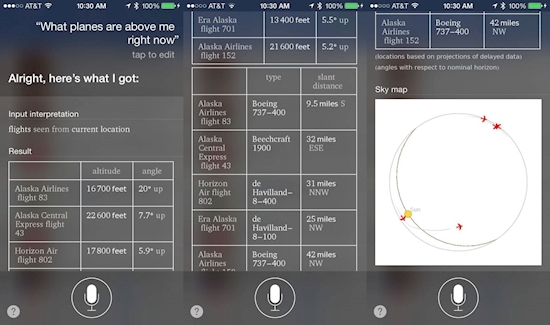
13. No bad Wi-Fi
Go to Settings>Cellular, scroll to the bottom, and turn Wifi Assist on. You will never have to deal with a bad Wi-Fi again.
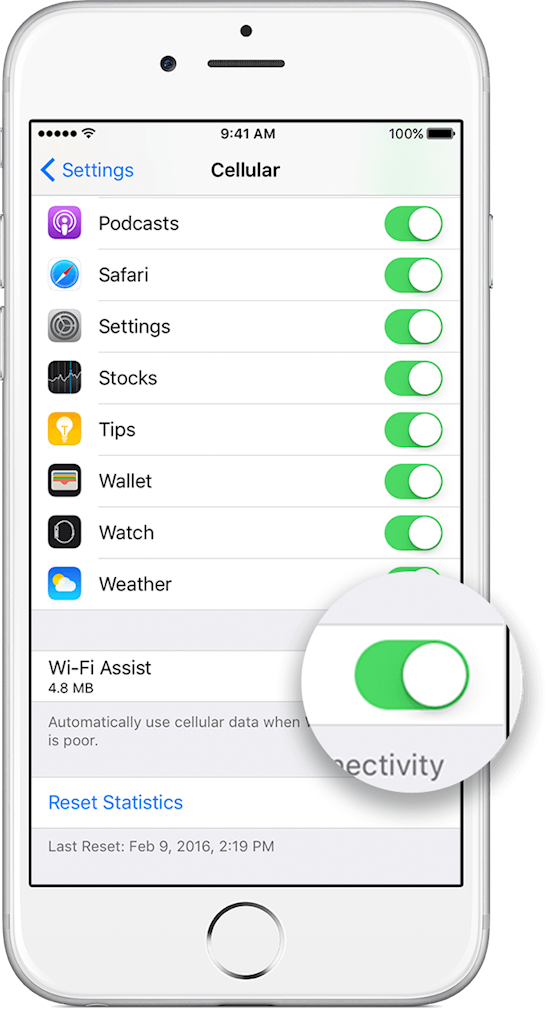
14. Night shift and low power mode
If you want to use night shift in low power mode, go to Settings>Battery, then start Siri and ask her to enable Night Shift. Siri will warn you about having to turn off Low Power Mode to turn on Night Shift, but tell her to go ahead anyway. Before Siri confirms, press the sleep button. You should hear a confirmation beep and, when you unlock your phone again, Night Shift and Low Power Mode should be running at the same time.
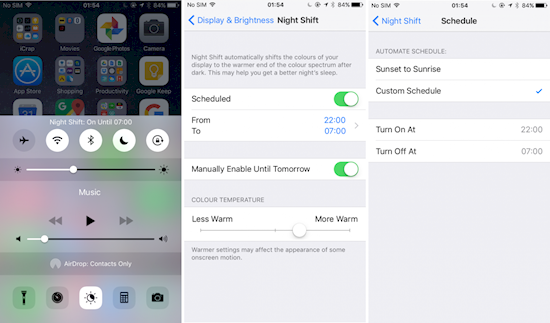
15. Hard reset
When you’re out of options and nothing else works, perform a hard reset. Hold down the home and lock buttons for five seconds until the Apple symbol appears. You’ll be back in business in no time.
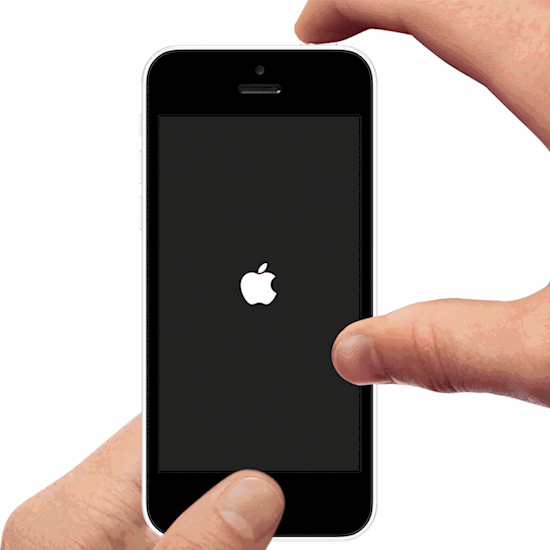
Via: Diply
Be sure to share these awesome tricks with your friends on Facebook
